Cloudways Review
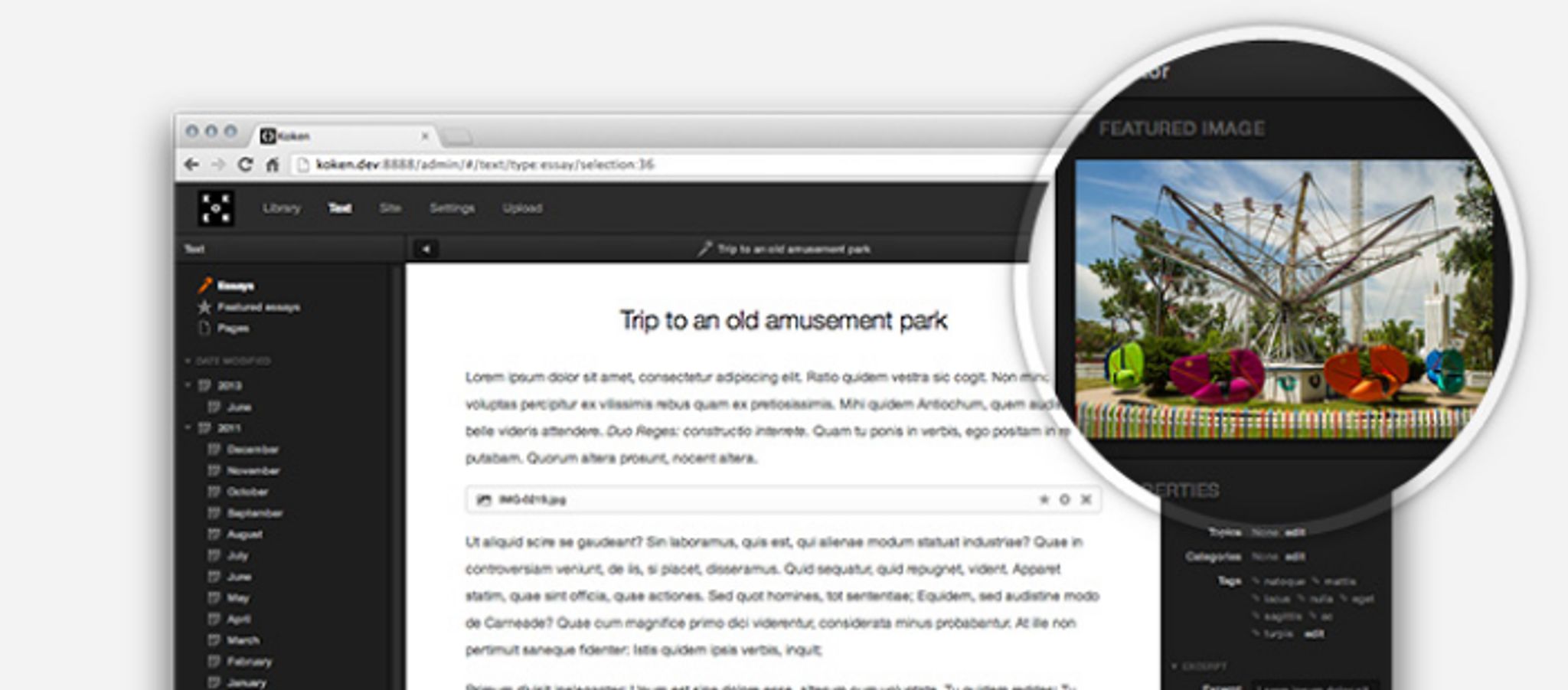
Established in 2009, Cloudways Click&Go is a Malta-based managed cloud hosting solution.
With Cloudways Click&Go , independent bloggers, designers, developers, web agencies, small businesses and enterprises can all deploy popular web applications with just one click.
These web applications include WordPress, Magento, Drupal, Joomla, and Moodle. Cloudways Click&Go also lets you deploy PHPStack, which enables you to manually install any CMS or App you wish to.
Cloudways Click&Go is a Platform-as-a-Service (PaaS), and is hosted entirely in the Amazon EC2 cloud – so there's no downloading or installation required. The ideas is that you configure exactly how much you want your server to offer, with the option to scale later on if you wish.
Cloudways describe their platform as:
“An affordable, Secure and Scalable Cloud Hosting that super-charges your websites.”
So, the aim of Cloudways Click&Go is to simplify application deployment, before offering secure, speedy hosting with options to scale your online presence.
With this review, I'll explore just how much of that Cloudways does, and how well it does it.
Initial Thoughts
When it comes to online platforms and services, the host's website is important. It's where you go for support, and it provides customers and clients with their first impressions of the product along with the team behind it.
The Cloudways website is professional. When I paid it my first visit, I was convinced that I'd eventually be using a platform which was being run by a team who knew what they were doing – and that's precisely the type of vibe a website should send out.

I did have some gripes though. Despite each page looking simple at first glance, I noticed that those same pages were quite lengthy.
I found myself scrolling more than I should have in an attempt to find out what Cloudways could do. There's plenty of text, but the main issue was the size of that text, along with the bulky nature of other elements.
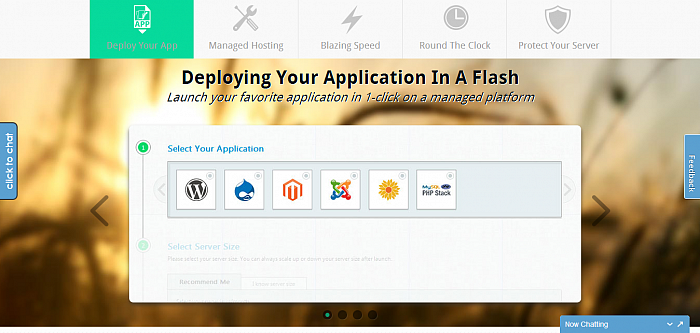
Obviously, the Cloudways website isn't their platform. However, I'm always weary of issues like these, as they often leak into the platform itself.
Getting Started
Cloudways offer a 3-day free trial, asking you to provide your email address and cell number – which is needed in order to receive a a verification code. No credit card is required though, which is nice.
As part of the set up process, Cloudways Click&Go allows you to select precisely what you want your plan to include. Server sizes, bandwidth, storage size and more can all be finely configured.
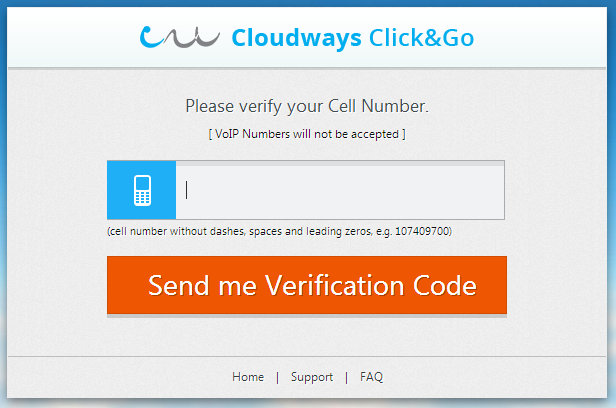
Thanks to Cloudway's pay-as-you-go pricing system, the monthly price you pay will depend entirely on what exactly you request for your plan.
Here's what you get to configure:
Applications
First of all, you'll be asked to select which application you want to run with.
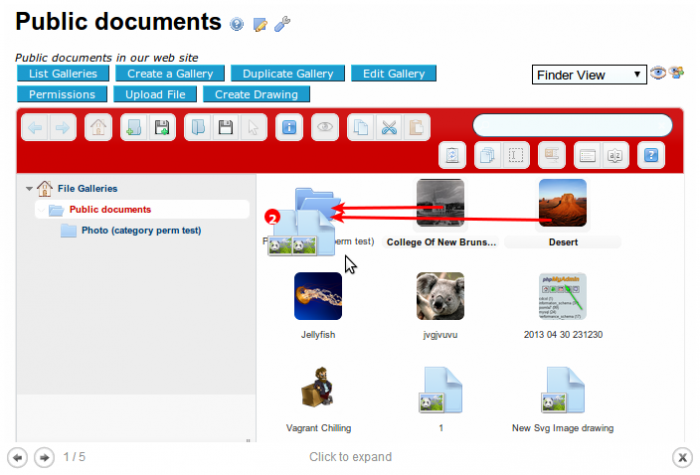
WordPress, Drupal, Joomla, Magento, Moodle, Media Wiki and PHP Stack are all on offer. For the sake of this review, I selected WordPress.
Server Size
Step two lets you select the exact size of the server you wish to create.
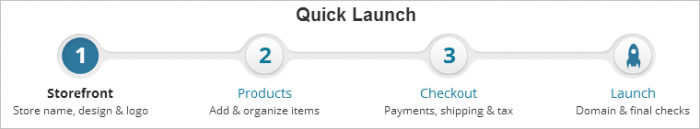
Using the slider, you can select the amount of pageviews per month you're expecting to receive. From this, Cloudways recommends a server size for you.
Location
Step three allows you to select your server location, which is done via a simple drop-down menu.
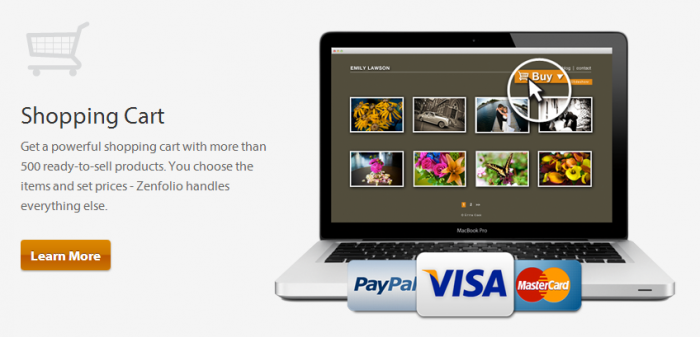
Cloudways Click&Go has 8 datacenter locations to select from. These include:
- USA – Northern Virginia
- USA – Northern California
- USA – Oregon
- EU – Ireland
- Asia Pacific – Singapore
- Asia Pacific – Sydney
- Asia Pacific – Tokyo
- South America – Sao Paulo
Bandwidth
Step four asks you to select your desired bandwidth.
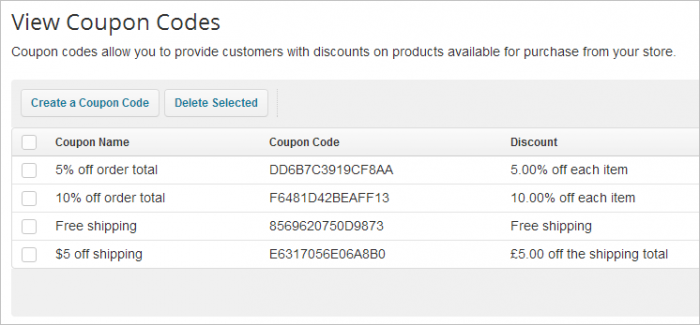
Once again, you can use the slider to set the total GB of bandwidth you want, or simply type in into the field to the right of the slider.
Storage
Finally, you can also decide on the storage/disk size of your server.
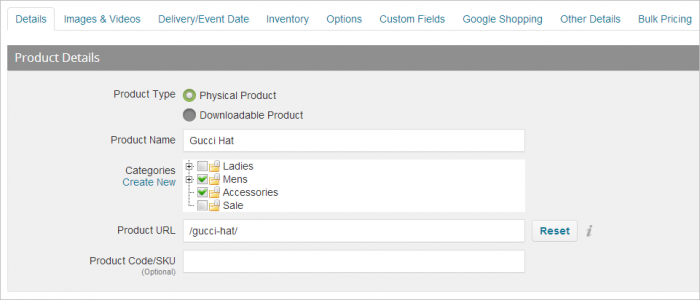
This section is split into two; Application Web Files and Database. The slider makes another appearance, allowing you to quickly define the exact storage size of each section.
Below step five is the Pay as you Go counter, which adapts to the changes you make in any of the above steps. More bandwidth for example, pushed the price up. I thought it was a nice touch to display it on the server configuration screen, since it allows customers to make changes immediately – before server set up begins – in order to accommodate their budgets.
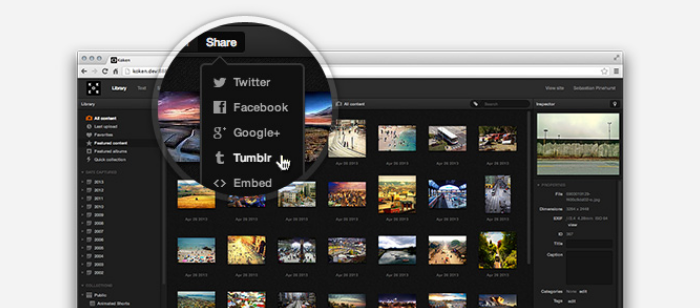
However, I would have preferred if the pricing was scrolling with me as I went through the steps, instead of being the last thing you see before launch.
After I configured all of the steps and was happy with the price, I simply hit “Launch”. Cloudways then got to work on creating the server which I had just designed. It told me I needed to wait 7 minutes, which isn't too bad.
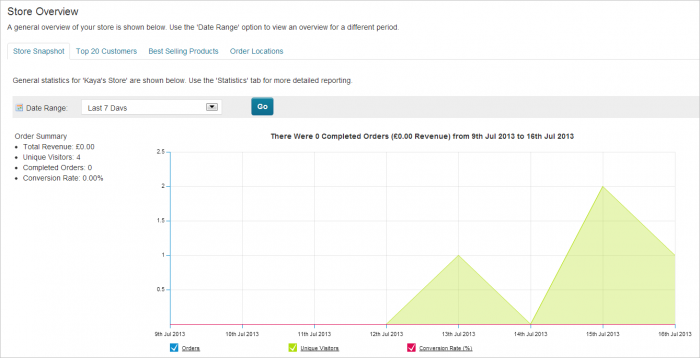
In the meantime, I had a handy introduction video to watch, which walked me through some of the core features of Cloudways Click&Go.
Server Management
After set up was complete, I was presented with my new server on the same set up page, just as I had designed it.
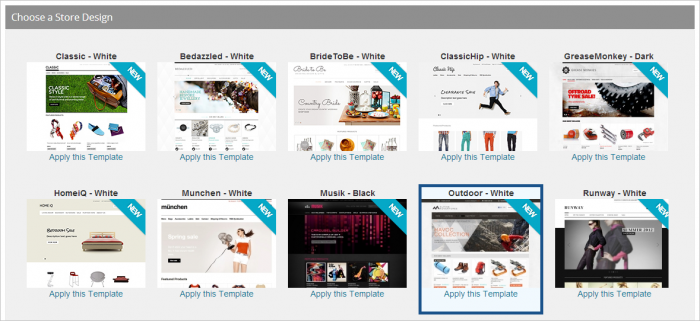
I renamed it, checked the various stats and facts, and noticed some handy options including; stop, restart, delete, add app, clone and of course, manage server. Clicking “Manage Server” allowed me to get to some more interesting features.
The Server Management tab gives you a quick summary of your server, similar to the summary shown on the previous set up page.
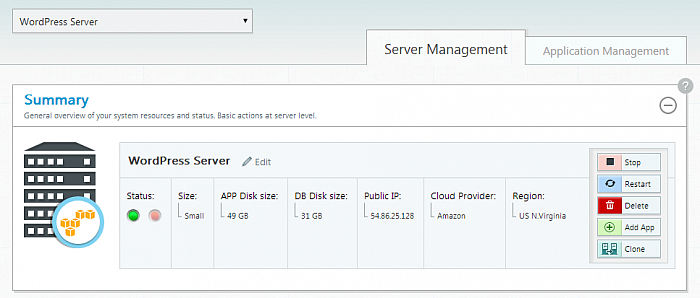
Scrolling further down revealed the following features and options, neatly laid out in expandable tabs.
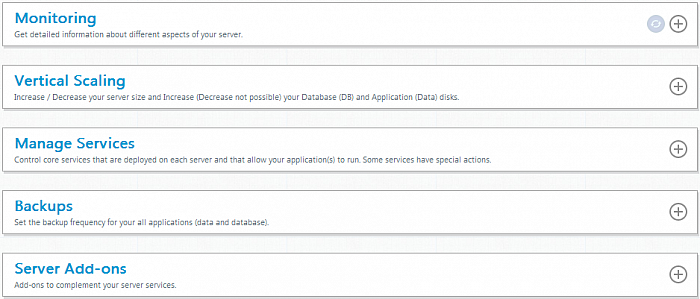
Monitoring
One of the most impressive features I found within Cloudways Click&Go, was monitoring. Using an extremely simple graph and drop-down menu, you can choose to analyse over 15 different variables, including; Idle CPU, Reads per Seconds, Incoming Network Traffic, and so forth.
Furthermore, you can choose to view statistics hourly, every 12 hours, daily, weekly and monthly.
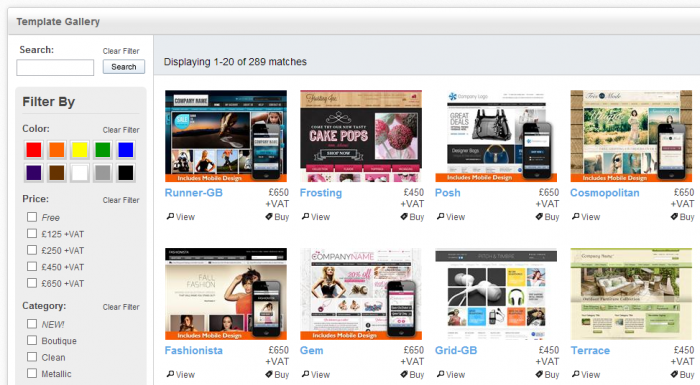
What I liked most about the monitoring feature though, was the short and sweet explanation of each variable. For example, in the image above, you can see a short explanation of what Idle CPU means. This goes for every other variable also, and makes the statistics approachable for less technically orientated users. A small, but very useful feature indeed.
Vertical Scaling
If you need to scale your server or disk size up at any time, Cloudways Click&Go lets you do so with ease.
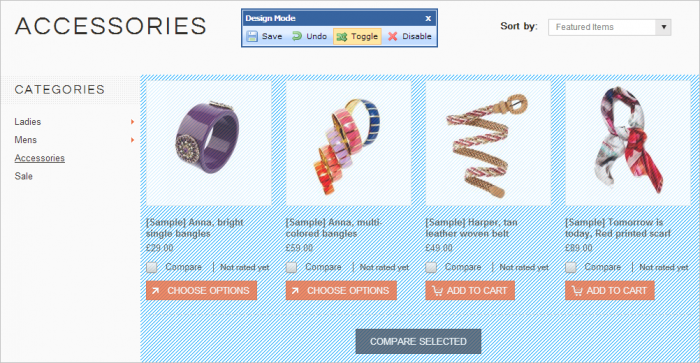
Found below the monitoring tab, the Vertical Scaling tab allows you to use a slider across three different sections, giving yourself more or less room to expand your server. Naturally, new costs will be incurred for scaling, in line with the Pay as you Go system. Personally, I think this is a brilliant way to manage a server.
Manage Services
Other services like MySQL, Apache and so forth can also be managed through the server management section.
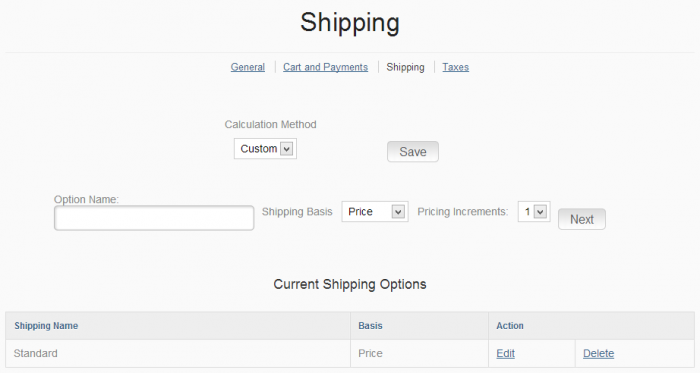
You can stop, restart, purge and disable certain services, as well as review their active or inactive statuses.
Backups
One of the most important aspects of any cloud-based hosting solution is the backup system. Cloudways Click&Go enables you to set the server to back itself up every day, two days, and so forth – up to a weekly period.
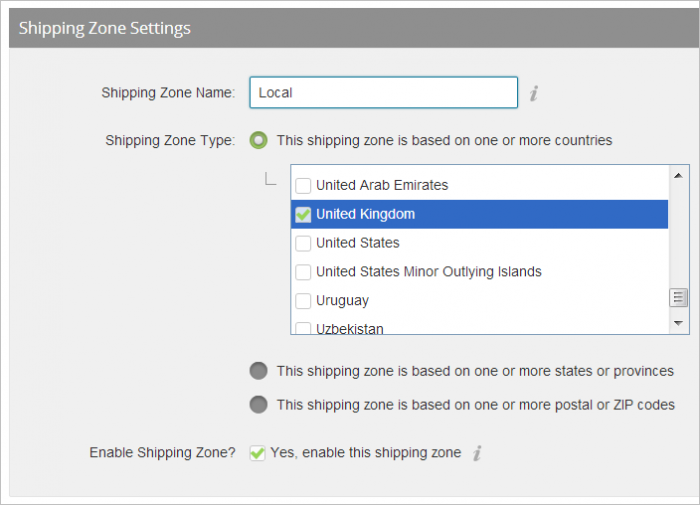
You can also click “Take Server backup now” to manually backup the server. It could be argued that some customers may wish for more frequent backup periods, but once per day seems reasonable as a starting point.
Add-ons
Although Gmail SMTP is the only add-on available, the tab is present in the server management section. Naturally, this means that Cloudways are working on further add-ons.
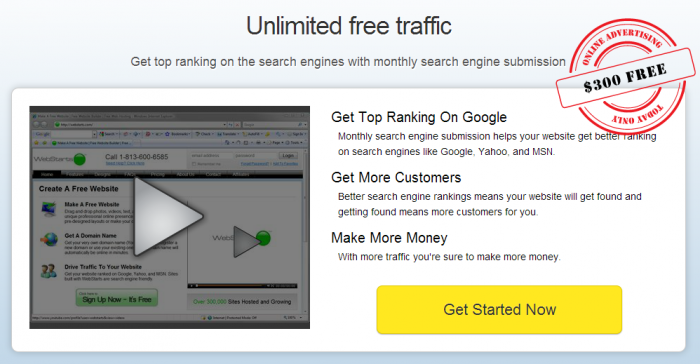
It's a shame though, that only one is current available. It makes you wonder whether the add-on section should even be accessible at this point.
Application Management
Switching to the “Application Management” tab, you'll find some more technical configurations waiting to be tinkered with (or left well alone).
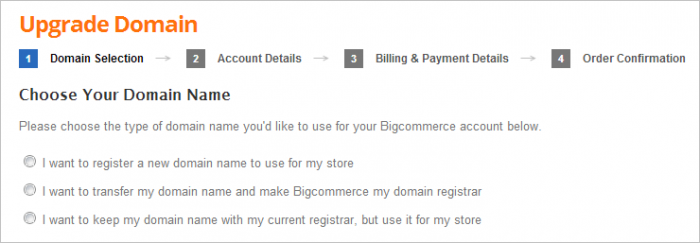 A summary of your server is given, along with admin area access credentials and MySQL access credentials. You also have the option to launch an SSH terminal, along with secure FTP credentials.
A summary of your server is given, along with admin area access credentials and MySQL access credentials. You also have the option to launch an SSH terminal, along with secure FTP credentials.
Just like with the Server Management section, you'll find more options further down the page.
CNAME/Alias Management
In the CNAM/Alias Management tab, you can add a new alias, which is essentially a domain name.
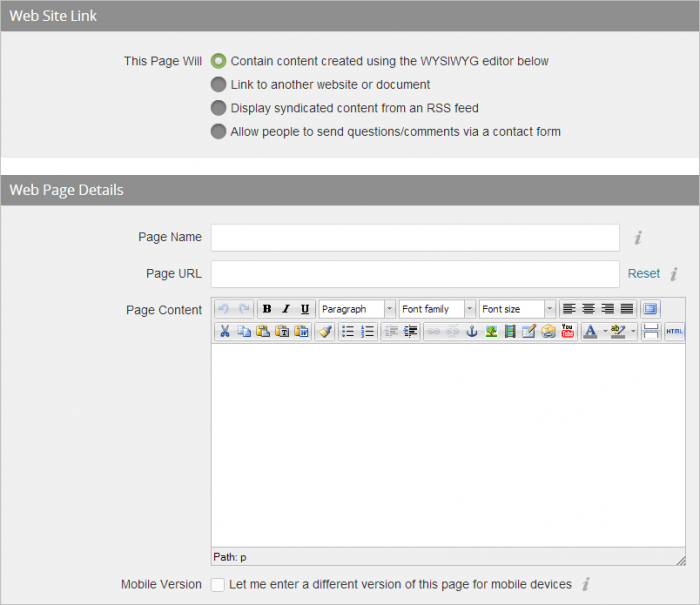
Once again Cloudways offers a helping hand, informing you to create a CNAME DNS record on your DNS provider in order for the alias to work correctly.
Restoring Backups
Backing up files is important, but not if you can't restore them again. Cloudways enables you to do this from the Application Manager section – although I personally feel it would make more sense to place this feature along with the backup feature, in the Server management section.
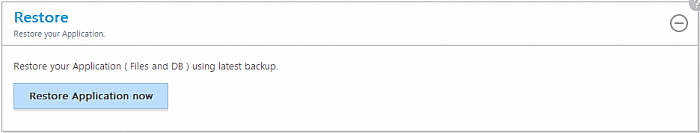
Nevertheless, the option is indeed there as expected, and allows you to restore the latest backup. This is fine, although the option to see a list of recent backups and select files manually would greatly improve this rather important feature.
On top of these application management features, Cloudways Click&Go also offer SSL Certificate configuration, and are currently working on two further features. These are Application Add-ons and Migrator Tools. Both of these upcoming features – although empty tabs – are present in the admin dashboard. Again, this doesn't do much for the simplicity of Cloudways's interface, providing unnecessary clutter.
Getting Help
Cloudways do a really solid job when it comes to help and support.
With 24/7 live chat (with helpful staff on the other end), an FAQ section and a dedicated knowledge base with searchable archives, there's little room for anybody to get lost and stay lost whilst using Cloudways.
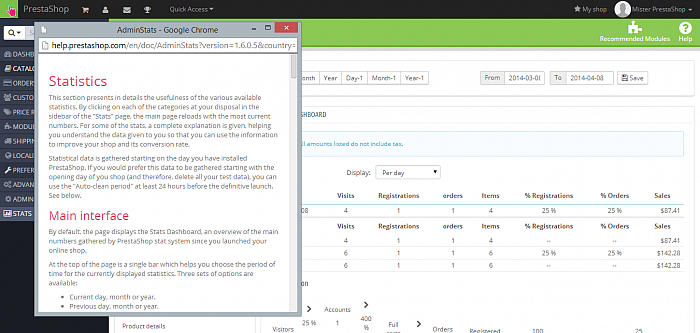
Also, dotted around the admin panel are useful help tips, which display when question marks are hovered over. These provide users who aren't technical geniuses find their way around a little easier. It's a nice touch.
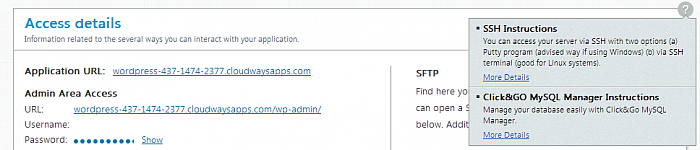
Ironically though, I actually think Cloudways could do with toning down some of their on-screen support options.
The server management dashboard (and all other pages) display not one, not two, but three support-related tabs.
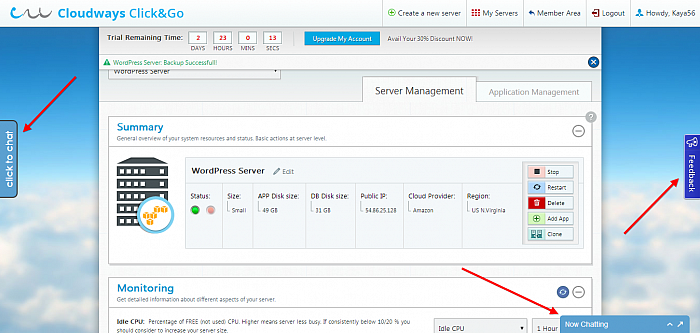
The tab on the right asks visitors and customers for feedback, whilst the tabs on the left and on the bottom of the screen offer the same functionality – live chat.
Both are good to see, but that doesn't mean I want to see them all the time. There's no way to close the tabs, and with two of them offering the same thing, it just seems a bit much.
Pricing
With every option set to its lowest possible configuration, Cloudways Click&Go starts from $44.56. For powerhouse users who want to max out every available option, prices soar to $113.92 per month.
However, Cloudways Click&Go is running a 30% off Special Offer, offering the plan which should cost $44.56 at $32.32 instead. It's a pleasant price drop, but I did notice that there was no mention of that within the set up process itself, which left me slightly confused.
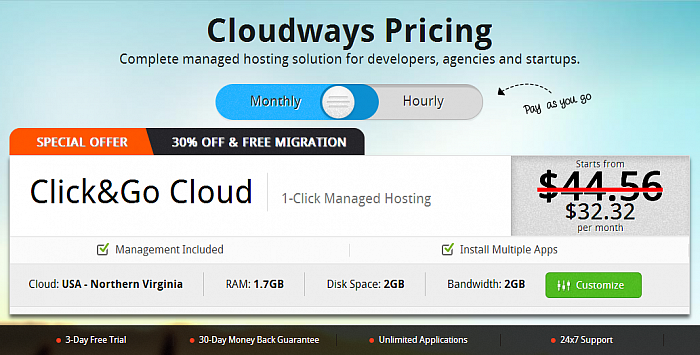
Competitors such as Siteground for example, charge from $75.58 for cloud hosting, which puts Cloudways' prices into a pleasant perspective.
Perhaps the icing on the cake for Cloudways Click&Go's pricing, is the 30-day money back guarantee on offer. With starting prices already low, it's a pretty sweet deal.
The Verdict
Cloudways Click&Go does a great job of blending technicality and approachability together.
The platform has just the right amount of technical detail for users and businesses to modify, scale and configure their servers to suit their projects, without losing touch with its friendly side. This is partly down to the simple user interface, but perhaps more to do with the useful tips and help windows dotted around, along with the 24/7 live chat support found on every page.
Not to mention, applications like WordPress, Drupal, Joomla and Magento are all seamlessly integrated, making Cloudways one of the better connected hosting solutions out there.
There are a few interface elements which I would change, and a few which I'd remove altogether. But looking at Cloudways Click&Go holistically – I only have positive comments to make.
For me, Cloudways Click&Go is a managed cloud hosting solution which offers everything you need, and all the support you could ever use to keep servers not just running smoothly, but running how you want them to.
Pros
- Cloudways Click&Go offers a great range of applications including WordPress, Drupal, Joomla, Moodle, Magento and more.
- A simple and user friendly interface
- Servers can be built in minutes, renamed, restarted, cloned, deleted and added to, all from the same interface.
- Backups are easy to configure and carry out.
- Server monitoring is easy, yet very detailed.
- You can build your own servers, finely configuring database sizes, bandwidth, and more.
- The Pay-as-you-go pricing system works hand in hand with database building, which ensures you pay only for what you need.
Cons
- Although the interface is good overall, three support-related tabs on the left, right and bottom of the screen can get annoying.
- Only one server add-on available, in the form of Google SMTP.
- Minor inteface issues include the presence of features which are not yet ready for use.
Final Remarks
I've looked into the Cloudways Click&Go interface to determine just how easy it is to run and manage servers. Also, I've read comments dotted around the Internet and Twitter from customers and clients, all of whom seem to be quite happy with the performance of Cloudways.
The only real issues I faced were in the form of some interface elements which could be improved upon. Certainly, the gripes I had with the bloated Cloudways website weren't found in the platform itself. Instead, it was simple, easy on the eyes and above all – fast.
With that being said, I'd have no issues recommending Cloudways Click&Go as a solid cloud hosting solution.
Don't just take my word for it though, start your free 3-day trail with Cloudways Click&Go today .