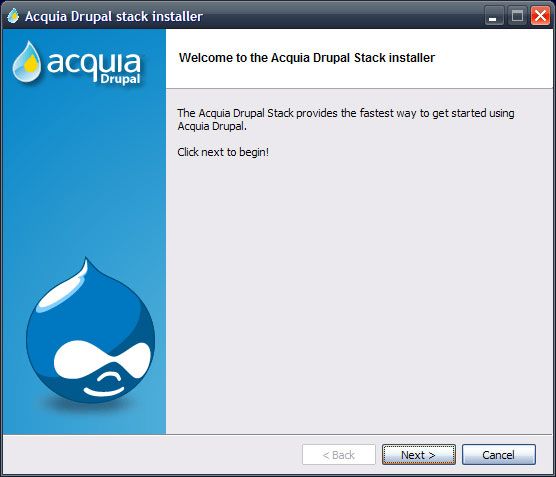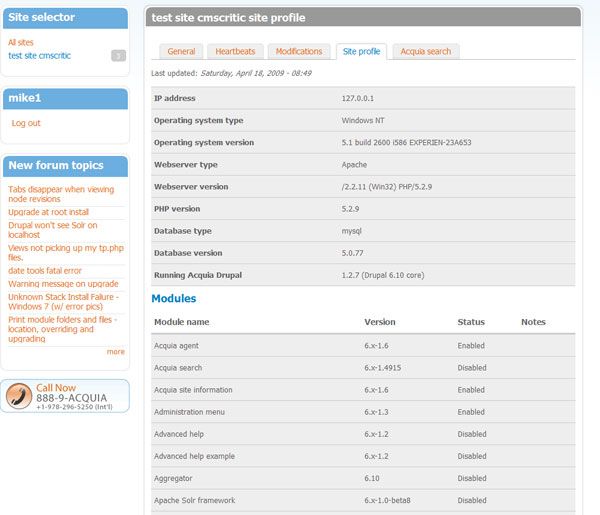Acquia Drupal Review
With all of the buzz encircling Acquia lately, we thought it prudent to share our Acquia Drupal review with our readers since we've never truly delved in to see what Acquia's rendition of Drupal is made of.
To get started, we decided to test the Acquia Drupal Installer stack which is available from the Acquia website and is a packaged of Apache, PHP, MySQL, PHPMyadmin and the Acquia Drupal version. The stack installer installs them all and allows you to quickly get to the nitty gritty and start playing.
The Install Process
To start with, we downloaded the latest stack from the Acquia website and launched the install process:
Here you can see the included modules for this installation. The release we are using is two days old so it's nice and fresh.
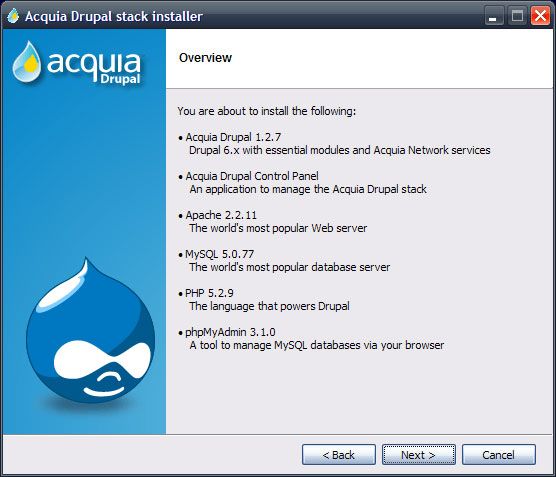
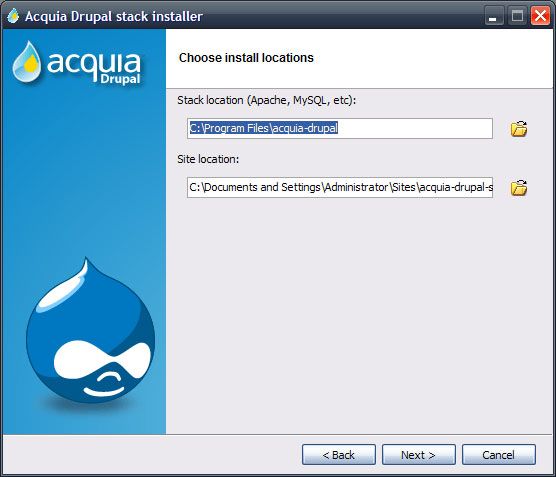
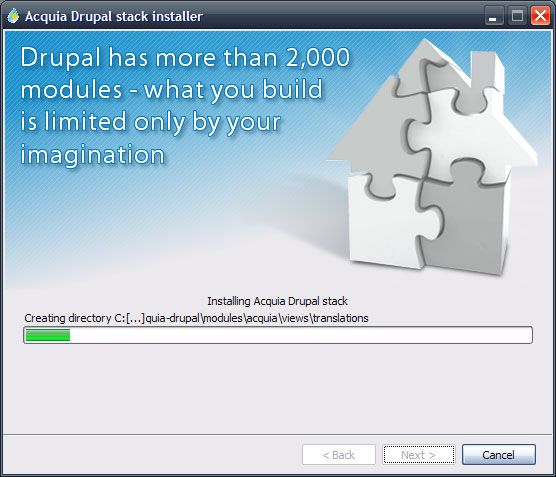
Now it's time to launch the stack and see if everything works as expected.
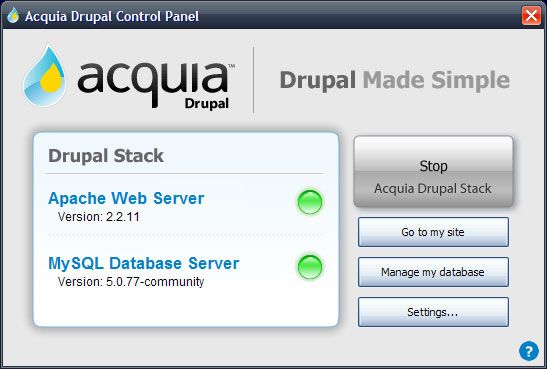
What the Acquia team have done here is include a large number of modules that integrate well and expand the functionality of Drupal which essentially gives you an almost complete Drupal installation with the most commonly used modules all preconfigured for your use. It also provides integration with the Acquia network which is not unlike the RHN that Redhat offers for it's linux distribution product line (well, same concept anyways).
The included modules are:
Standard Drupal 6.x Modules
| Aggregator | Aggregates syndicated content (RSS, RDF, and Atom feeds). |
| Blog | Enables keeping easily and regularly updated user web pages or blogs. |
| Blog API | Allows users to post content using applications that support XML-RPC blog APIs. |
| Book | Allows users to structure site pages in a hierarchy or outline. |
| Comment | Allows users to comment on and discuss published content. |
| Contact | Enables the use of both personal and site-wide contact forms. |
| Content translation | Allows content to be translated into different languages. |
| Forum | Enables threaded discussions about general topics. |
| Menu | Allows administrators to customize the site navigation menu. |
| OpenID | Allows users to log into your site using OpenID. |
| Path | Allows users to rename URLs for improved SEO. |
| Poll | Allows your site to capture votes on different topics in the form of multiple choice questions. |
| Profile | Supports configurable user profiles. |
| Search | Enables site-wide keyword searching. |
| Statistics | Logs access statistics for your site. |
| Taxonomy | Enables the categorization of content. |
| Tracker | Enables tracking of recent posts for users. |
| Trigger | Enables actions to be fired on certain system events, such as when new content is created. |
Community Modules
| Administration Menu | Renders a menu tree for administrative purposes as dropdown menu at the top of window. | |
| Advanced Help | Provides context sensitive online help for modules, including Views. | |
| Calendar | Displays any Views or CCK date fields in calendar formats. | |
| CCK (Content Construction Kit) | Enables the creation of custom content types without programming. | |
| Content | Allows administrators to define new content types. | |
| Content Copy | Enables ability to import/export field definitions. | |
| Content Permissions | Set field-level permissions for CCK fields. | |
| Date | Define date/time field type. | |
| Fieldgroup | Create field groups for CCK fields. | |
| Filefield | Defines a file field type. | |
| ImageField | Defines an image field type. | |
| Link | Defines a URL field type. | |
| Node Reference | Defines a field type for referencing one node from another. | |
| Number | Defines numeric field types. | |
| Option Widgets | Defines selection, check box and radio button widgets for text and numeric fields. | |
| Text | Defines simple text field types. | |
| User Reference | Defines a field type for referencing a user from a node. | |
| Comment notify | Sends notification e-mails to visitors about new comments on pages where they have commented. | |
| Fivestar | A simple five-star voting widget for nodes. | |
| Google Analytics | Adds Google Analytics javascript tracking code to all your site's pages. | |
| Image | Allows uploading, resizing and viewing of images. | |
| Image Attach | Allows easy attaching of image nodes to other content types. | |
| Image Gallery | Allows sorting and displaying of image galleries based on categories. | |
| Image Import | Allows batches of images to be imported from a directory on the server. | |
| ImageMagick Advanced Options | Adds advanced options to the ImageMagick image toolkit. | |
| Image Assist | Enables users to upload and insert inline images into posts. | |
| ImageAPI | Provides ImageAPI supporting multiple toolkits. | |
| ImageCache | Allows you to dynamically manipulate and cache images. | |
| Lightbox | Used to overlay images on the current page. | |
| Markdown filter | Allows content to be submitted using Markdown syntax. | |
| Mollom | Protects against comment and contact form spam. | |
| Pathauto | Provides a mechanism for modules to automatically generate aliases for the content they manage. | |
| Printer, e-mail and PDF versions | Generates printer-friendly and PDF versions of pages, and “send to a friend” email functionality. | |
| Tagadelic | Makes weighted tag clouds from your taxonomy terms. | |
| Token | Provides a shared API for replacement of textual placeholders with actual data. | |
| Views | Create customized lists and queries from your database. | |
| Views Exporter | Allows exporting multiple views at once. | |
| Views UI | Administrative interface to create and edit views. | |
| Voting API | Provides a shared voting API for other modules. | |
| Webform | Enables creation of questionnaires, contact or request/register forms, surveys, and polls. |
Acquia Network Modules
| Acquia Agent | Allows Acquia Drupal to securely communicate with the Acquia Network and check for updates. |
| Acquia Site Information | Sends site profile including platform, module, and theme information to the Acquia Network to facilitate support and update notifications. |
Acquia have also provided two great starter themes from TopNotchThemes that are included with their distribution.
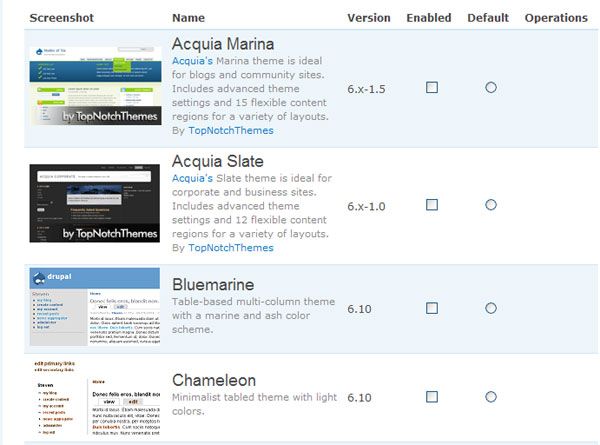
Acquia is really designed to make the best use of Drupal and the Acquia Network which monitors the site, incorporates
spam protection functionality and incorporates Acquia Search functionality to the site. Rates are quite reasonable and range from $199/yr to $8000/yr depending on your requirements. More details on the pricing and what you get with each package is available here: https://acquia.com/product-matrix
There is also a free trial available at the same location that allows you to test out the Acquia Network fully for 30 days.
Acquia is a great step forward for Drupal and seems to fit in well with a common trend that open source projects are starting to lean towards. It's always a great idea to offer more than one option for people. WordPress has AutoMattic, Elgg has their commercial venture and Acquia has theirs. We're sure that we're bound to see more and more projects starting to follow suit as these types of ventures allow open source projects to offer additional income generating services to those interested while still staying true to the open source model.
For the cost that Acquia runs, it's really rather silly to not go this route if you are planning to run a site that expects to draw any reasonable amount of traffic. While it's true that you can make it happen on your own if you really want to, for the price Acquia charges, you get experts and the services the network offers really can't be beat.
Check out Acquia here: Acquia Website